
REALVNC introduces VNC Connect: a brand-new, and free, version of VNC that makes it simple to connect securely to your Raspberry Pi from anywhere in the world.
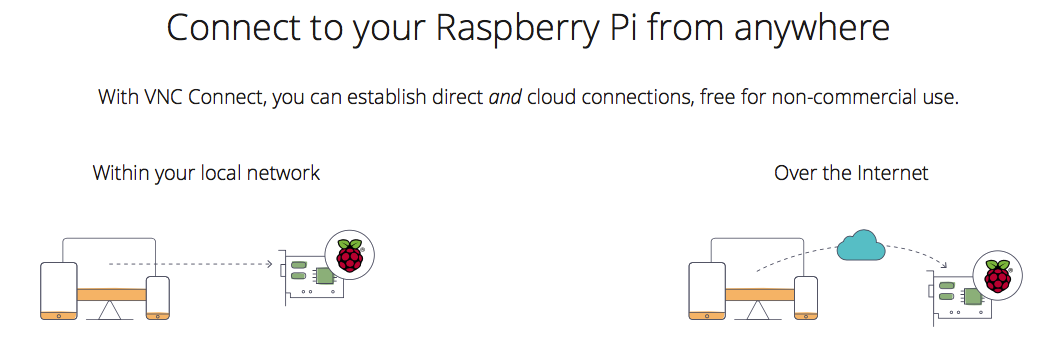
In today’s guest blog, Andy Clark, Engineering Manager at REALVNC said:
Since September 2016, every version of Raspbian has come with the built-in ability to remotely access and control your Raspberry Pi’s screen from another computer, using a technology called VNC. As the original inventors of this technology, RealVNC were happy to partner with Raspberry Pi to provide the community with the latest and most secure version of VNC for free.We’re always looking to improve things, and one criticism of VNC technology over the years has been its steep learning curve. In particular, you need a bit of networking knowledge in order to connect to a Pi on the same network, and a heck of a lot to get a connection working across the internet!This is why we developed VNC Connect, a brand-new version of VNC that allows you not only to make direct connections within your own networks, but also to make secure cloud-brokered connections back to your computer from anywhere in the world, with no specialist networking knowledge needed.I’m delighted to announce that VNC Connect is available for Raspberry Pi, and from today is included in the Raspbian repositories. What’s more, we’ve added some extra features and functionality tailored to the Raspberry Pi community, and it’s all still free for non-commercial and educational use.
‘BACK TO MY PI’ AND DIRECT CONNECTIONS
The main change in VNC Connect is the ability to connect back to your Raspberry Pi from anywhere in the world, from a wide range of devices, without any complex port forwarding or IP addressing configuration. Our cloud service brokers a secure, end-to-end encrypted connection back to your Pi, letting you take control simply and securely from wherever you happen to be.
While this convenience is great for a lot of our standard home users, it’s not enough for the demands of the Raspberry Pi community! The Raspberry Pi is a great educational platform, and gets used in inventive and non-standard ways all the time. So on the Raspberry Pi, you can still make direct TCP connections the way you’ve always done with VNC. This way, you can have complete control over your project and learn all about IP networking if you want, or you can choose the simplicity of a cloud-brokered connection if that’s what you need.
SIMPLER CONNECTION MANAGEMENT
Choosing the computer to connect to using VNC has historically been a fiddly process, requiring you to remember IP addresses or hostnames, or use a separate application to keep track of things. With VNC Connect we’ve introduced a new VNC Viewer with a built-in address book and enhanced UI, making it much simpler and quicker to manage your devices and connections. You now have the option of securely saving passwords for frequently used connections, and you can synchronise your entries with other VNC Viewers, making it easier to access your Raspberry Pi from other computers, tablets, or mobile devices.
DIRECT CAPTURE PERFORMANCE IMPROVEMENTS
We’ve been working hard to make improvements to the experimental ‘direct capture’ feature of VNC Connect that’s unique to the Raspberry Pi. This feature allows you to see and control applications that render directly to the screen, like Minecraft, omxplayer, or even the terminal. You should find that performance of VNC in direct capture mode has improved, and is much more usable for interactive tasks.
GETTING VNC CONNECT
VNC Connect is available in the Raspbian repositories from today, so running the following commands at a terminal will install it:
sudo apt-get update
sudo apt-get install realvnc-vnc-server realvnc-vnc-viewer
If you’re already running VNC Server or VNC Viewer, the same commands will install the update; then you’ll need to restart it to use the latest version.
There’s more information about getting set up on the RealVNC Raspberry Pi page. If you want to take advantage of the cloud connectivity, you’ll need to sign up for a RealVNC account, and you can do that here too.
Prospecting +


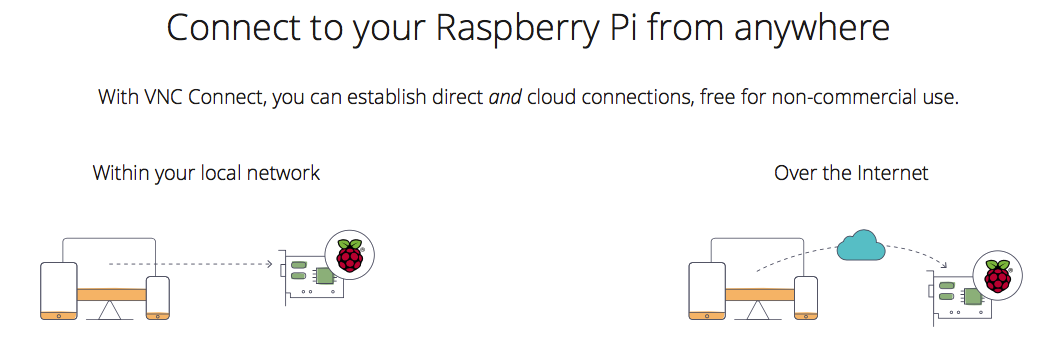
Leave a Comment