Finally a easy SD card clone App for Mac

I run a Mac and yet I have had to resort to my old Windows system every time I need to clone a SD card.
Why you may ask? Use the Commands it's easy ....Simply put it's because I am too lazy to think and to resort to the command line every time.
So I finally found a great solution to remedy this.
The New Apple Pi Baker Application 
This application is for MacOS X only and allows you to prepare an SD-Card for use with Raspberry Pi’s NOOBS, and it allows you to “flash” and IMG file to an SD-Card. ApplePi-Baker can now also be found on AlternativeTo.net and eLinux.org.
It is Written and Maintained by Hans Luitjen and he makes it availabe free. How good is that!
Note : This application is also very suitable for creating or restoring an IMG backup of USB drives!
ApplePi-Baker – Overview
For MacOS X users that have read the article on “How to get an Operating System on a SD-Card“; there are several ways to flash an IMG file on an SD-card, or create NOOBS SD-cards. None of these tools or methods were great so Hans threw together an application that can do it the way we like it: The ApplePi-Baker.
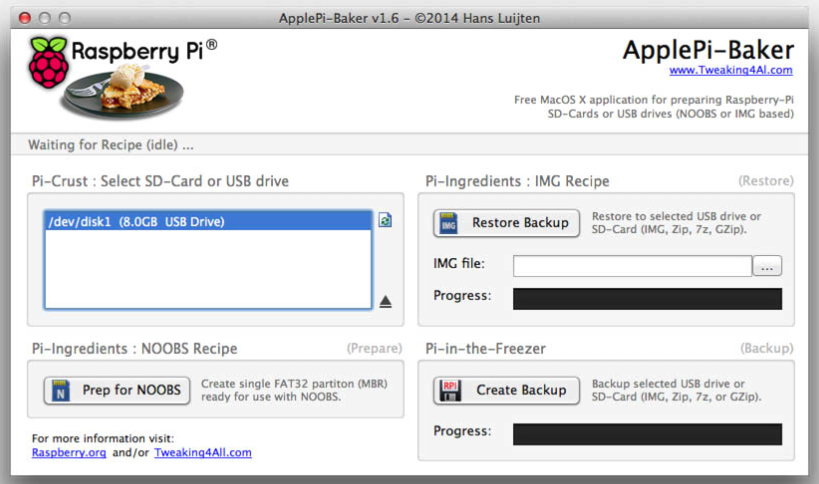
Some key points:
- It’s FREE!
- Easy detection of the SD-Card device
- Quick creation of NOOBS disk
- Fast flashing of an IMG file to SD-Card
- Easy way to create an IMG backup of your SD-Card
DOWNLOAD - ApplePi-Baker
Platform: Mac OS X
Filename: ApplePi-Baker.zip
Version: 1.81
Size: 2.0 MiB
Date: October 25, 2015
Download Now
Prospecting +


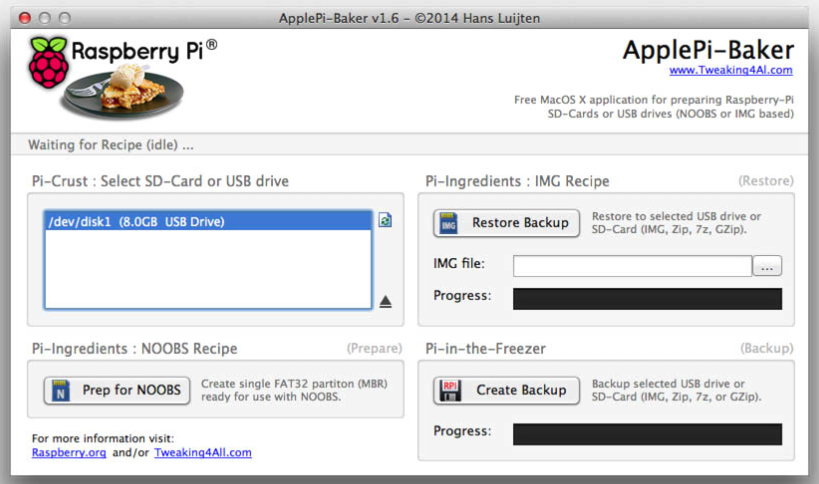
Leave a Comment