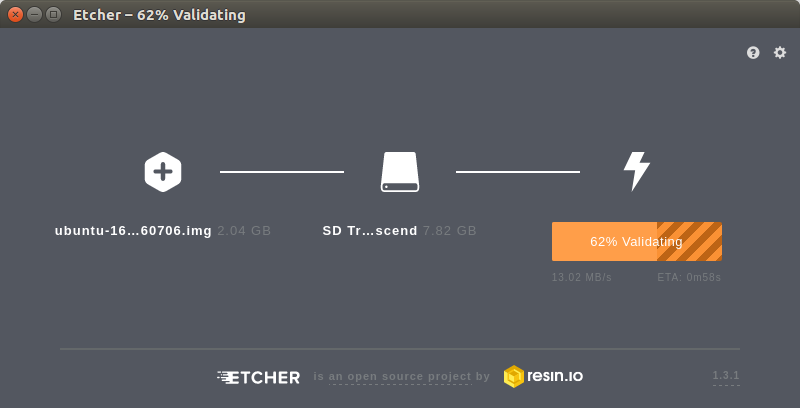eMMC adapter for OS updates

eMMC adapter for OS updates
How to use this small board.
- Connect the eMMC Module on the connector of this eMMC Module Reader Board.
- Slot the board to a USB Multi-reader.
- Please choose a high quality USB Multi-reader. The data transfer speed of the eMMC is a lot faster than SD Cards.
- Plug the USB Multi-reader to your computer.
eMMC Module Reader Board for OS upgrade
This is the only way that you can upgrade your OS in the eMMC. It is highly recommended item
Update: Another good way to flash the OS image into the eMMC module: https://auseparts.com.au/Odroid%20Platforms/Odroid%20Storage%20Memory/USB3.0-eMMC-Module-Writer
It is not compatible with with the Micron eMMC mounted 128GB eMMC Modules.
How to use this small board.
– Connect the eMMC Module on the connector of this eMMC Module Reader Board.
– Slot the board to a USB Multi-reader.
– Please choose a high quality USB Multi-reader. The data transfer speed of the eMMC is a lot faster than SD Cards.
– Plug the USB Multi-reader to your computer.
– Follow the guide of each OS upgrade on our WiKi. https://wiki.odroid.com/accessory/emmc/emmc
** USB Multi-reader is not included.
The color of the board is subject to be changed without any notice.